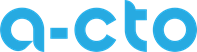At a Glance: Dive into the intricacies of version control in custom development, exploring its significance, best practices, and the tools that power it. This guide offers insights for both beginners and seasoned developers alike.
Introduction
In the dynamic world of custom development, the ability to track, manage, and collaborate on code changes is paramount. Version control, often an unsung hero, plays a pivotal role in ensuring that development processes run smoothly, especially when multiple hands are at the coding helm. Whether you’re a newcomer trying to grasp the basics or a seasoned developer looking for a refresher, this guide delves deep into the essence of version control. We’ll explore its foundational importance, the tools that have become industry standards, and the best practices that ensure efficient and error-free development. Join us as we navigate the intricate landscape of version control in custom development, shedding light on its nuances and offering insights to enhance your development journey.
Why Version Control is Crucial
In the realm of custom development, where unique solutions are crafted to meet specific needs, the importance of version control cannot be overstated. Let’s delve into the reasons that make it an indispensable tool for developers.
-
Traceability: Every line of code tells a story. Version control allows developers to trace back the evolution of their codebase, understanding the rationale behind each change. This historical context can be invaluable, especially when revisiting a project after a hiatus or when onboarding new team members.
-
Collaboration: Modern development often involves teams—sometimes distributed across the globe. Version control systems act as the backbone of collaborative coding, ensuring that multiple developers can work on a project simultaneously. It orchestrates the dance of code merges, ensuring that individual contributions weave seamlessly into the collective code tapestry.
-
Backup and Recovery: Mistakes happen. Whether it’s a bug introduced in the latest release or an accidental deletion, version control acts as a safety net. With the ability to revert to previous versions, developers can recover from blunders without breaking a sweat.
-
Accountability: In a team setting, it’s essential to know who made what changes and when. Version control offers a clear log of contributions, fostering a sense of accountability. This transparency not only aids in troubleshooting but also promotes a culture of responsibility.
-
Experimentation: Innovation often requires experimentation. With branching capabilities, version control systems allow developers to experiment with new features or changes without affecting the main codebase. Once perfected, these experimental branches can be merged back, ensuring that innovation thrives without disrupting stability.
In essence, version control is the silent guardian of custom development. It ensures that code remains consistent, collaborative efforts are harmonized, and the sanctity of the development process is preserved. As we move forward, we’ll delve deeper into the tools and practices that make all this possible.
Popular Version Control Systems
The digital age has seen the rise of numerous version control systems, each with its own strengths, philosophies, and use-cases. While the underlying principle remains consistent—to manage and track changes in code—how each system achieves this can vary. Let’s explore some of the most prominent systems in the industry.
-
Git: Arguably the most popular version control system in today’s world, Git is renowned for its distributed architecture, allowing every developer to have a complete local copy of the entire project history. Its powerful branching and merging capabilities, combined with its widespread adoption, have made it the go-to choice for many organizations. Platforms like GitHub and GitLab further enhance its collaborative features, making code reviews, pull requests, and open-source contributions more streamlined.
-
Mercurial: Often compared to Git due to its similar distributed nature, Mercurial is praised for its simplicity and ease of use. While it might not have as steep a learning curve as Git, it’s equally powerful and is preferred in certain development environments.
-
Subversion (SVN): Unlike Git and Mercurial, which are distributed, SVN is a centralized version control system. This means that there’s a single central repository that holds all the files, histories, and versions. While this centralization might seem limiting compared to distributed systems, SVN has its advantages, especially in terms of access control and linear history tracking.
-
Perforce: Known for its speed and scalability, Perforce (or Helix Core) is particularly suited for large codebases and binary assets, making it a favorite among game developers. Its centralized model, combined with exclusive file locking, ensures that large binary files don’t get overwritten or conflicted.
-
Concurrent Versions System (CVS): One of the older systems in the list, CVS is a centralized version control system. While it laid the groundwork for many of the version control principles we see today, it has largely been overshadowed by newer, more efficient systems. However, understanding CVS can offer insights into the evolution of version control.
Choosing the right version control system often boils down to the specific needs of a project, the team’s familiarity with the tool, and the nature of the development process. While Git might dominate the landscape, each system has its unique offerings, and understanding them can empower developers to make informed decisions.
Best Practices for Version Control
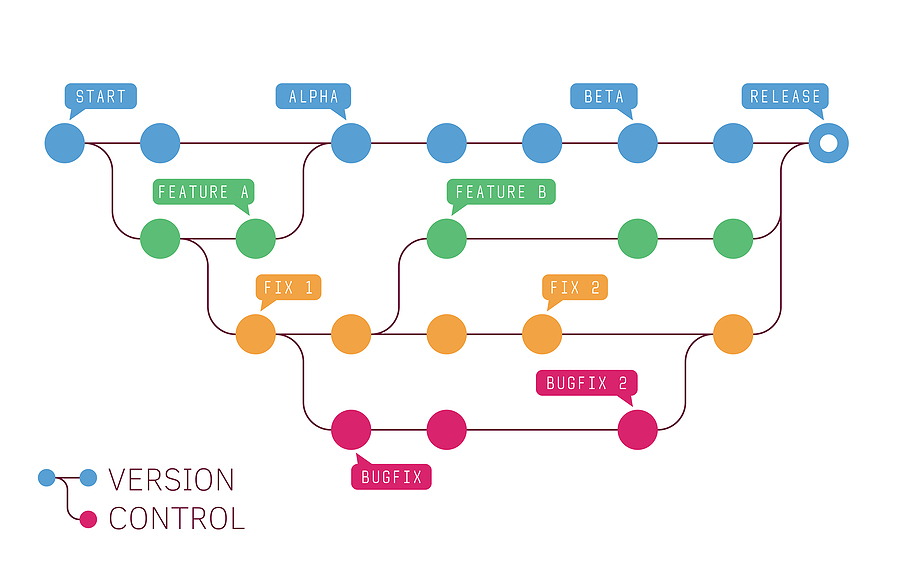
Version control, while a powerful ally in the development journey, requires a disciplined approach to truly harness its potential. Adopting best practices not only ensures a smoother development process but also enhances collaboration, traceability, and overall code quality. Let’s delve into some of these practices that can elevate your custom development endeavors.
-
Commit Often, Commit Small: Instead of waiting to make large, sweeping changes, it’s advisable to commit changes frequently and in smaller chunks. This makes it easier to identify issues, roll back changes if necessary, and understand the progression of the project.
-
Use Meaningful Commit Messages: A commit message should succinctly convey the essence of the change. By writing descriptive and concise messages, developers provide valuable context for their teammates and their future selves, aiding in code reviews and troubleshooting.
-
Branching and Merging: Adopt a branching strategy that aligns with your development workflow. Whether it’s feature branching, Gitflow, or another approach, ensure that branches are used effectively for features, fixes, and experiments. Regularly merge branches to avoid divergence and potential merge conflicts.
-
Resolve Conflicts Promptly: Merge conflicts are inevitable, especially in collaborative environments. Addressing them as soon as they arise ensures that the codebase remains consistent and reduces technical debt.
-
Keep a Clean History: While it’s essential to commit often, it’s equally crucial to maintain a clean and understandable commit history. Techniques like squashing commits or rebasing can help in consolidating changes and presenting a linear progression of the project.
-
Backup Regularly: While version control itself acts as a form of backup, it’s prudent to have regular backups of your repositories. This provides an added layer of security against data loss.
-
Access Control: Especially in centralized version control systems, it’s essential to set up permissions and roles. Ensure that only authorized individuals can make changes, protecting the integrity of the codebase.
-
Stay Updated: Version control systems, like all software, receive updates, bug fixes, and new features. Regularly updating your version control system ensures you benefit from the latest improvements and security patches.
-
Integrate with Development Tools: Enhance the power of version control by integrating it with other development tools, such as CI/CD pipelines, issue trackers, and code review platforms. This creates a cohesive development ecosystem, streamlining processes and enhancing productivity.
Incorporating these best practices into your custom development workflow can transform version control from a mere tool to a strategic asset. It fosters a culture of collaboration, accountability, and continuous improvement, ensuring that projects are delivered efficiently and effectively.
Integrating Version Control
In the interconnected ecosystem of software development, version control doesn’t operate in isolation. It’s often at its most powerful when integrated with other tools, creating a seamless, automated, and efficient workflow. Let’s explore how version control can synergize with other development tools to supercharge the development process.
-
Continuous Integration (CI): CI platforms automatically build and test code every time a change is committed to the repository. By integrating version control with CI tools like Jenkins, Travis CI, or CircleCI, developers can ensure that code is continuously validated, catching issues early and maintaining code quality.
-
Continuous Deployment (CD): Going a step beyond CI, CD automates the deployment of code to production or staging environments. Integrating version control with CD tools ensures that once code passes all tests, it’s automatically deployed, reducing manual intervention and accelerating release cycles.
-
Issue Trackers: Tools like JIRA, Trello, or Asana help teams track tasks, bugs, and features. By linking commits in version control to specific issues or tasks, developers can provide context to their changes, making it easier to understand the rationale behind each commit and enhancing traceability.
-
Code Review Platforms: Platforms like GitHub, GitLab, or Bitbucket offer code review functionalities. Integrating version control with these platforms facilitates peer reviews, where team members can comment on, suggest, or approve changes before they’re merged into the main codebase.
-
Documentation Tools: Version control can be integrated with documentation tools like Confluence or Read the Docs. This ensures that as code evolves, the accompanying documentation is updated in tandem, maintaining consistency.
-
Monitoring and Logging Tools: By integrating version control with monitoring tools like Datadog or Loggly, developers can correlate code changes with system performance or issues, aiding in troubleshooting and performance optimization.
-
ChatOps: Tools like Slack or Microsoft Teams can be integrated with version control to send notifications about commits, merges, or deployment statuses. This keeps the entire team informed in real-time, fostering collaboration and transparency.
The beauty of modern development lies in the orchestration of various tools, each playing its part in crafting the final product. Version control, when integrated effectively with other tools, acts as the central nervous system, transmitting information, ensuring coordination, and maintaining the overall health of the development process.
Common Pitfalls
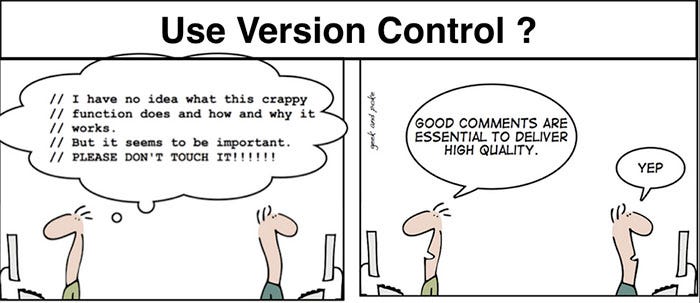
While version control systems offer a robust framework for managing code changes, they are not immune to challenges. Missteps can lead to complications, from minor inconveniences to significant disruptions. Let’s explore some common pitfalls in version control and strategies to sidestep them.
-
Overcomplicating Branching Strategies: While branching offers a structured way to manage features and fixes, an overly complex branching strategy can lead to confusion. It’s essential to strike a balance—adopt a strategy that aligns with your team’s workflow without creating unnecessary complexity.
-
Not Reviewing Changes Before Committing: Rushed commits without proper review can introduce errors. Always take a moment to review your changes, run tests, and ensure that you’re only committing what’s necessary and functional.
-
Ignoring the .gitignore File: Files like local configurations, logs, or dependencies shouldn’t clutter the repository. Using a .gitignore file (or its equivalent in other VCS) ensures that only relevant files are tracked, keeping the repository clean.
-
Infrequent Commits: Waiting too long between commits can make it challenging to identify when a bug was introduced or understand the progression of changes. Committing frequently, with smaller, logical changes, simplifies troubleshooting and maintains clarity.
-
Not Syncing Regularly: In distributed version control systems like Git, it’s crucial to regularly pull changes from the main repository and push your changes. This reduces the chances of merge conflicts and ensures you’re always working with the latest code.
-
Bypassing Peer Reviews: Code reviews are a cornerstone of quality assurance. Bypassing this step can lead to unchecked errors making their way into the main codebase. Always ensure that significant changes are reviewed by peers before merging.
-
Not Documenting Enough: While commit messages provide a brief overview of changes, it’s essential to maintain more detailed documentation, especially for complex changes or architectural decisions. This aids in onboarding, troubleshooting, and future development.
-
Avoiding Conflict Resolution: Merge conflicts are inevitable, but avoiding or postponing their resolution can lead to a tangled codebase and increased technical debt. Address conflicts promptly, ensuring the integrity of the code.
By being aware of these pitfalls and adopting proactive strategies to counteract them, teams can harness the full power of version control. It’s all about fostering a culture of diligence, communication, and continuous learning to navigate the challenges and optimize the development process.
The Future of Version Control
As with all facets of technology, version control is not static. It evolves, driven by the ever-changing needs of developers, the growth of collaborative environments, and advancements in technology. Let’s take a speculative journey into the future of version control and what it might hold for custom development.
-
Distributed Systems Take Center Stage: While centralized systems like SVN have their merits, the trend leans heavily towards distributed systems like Git. The flexibility, collaboration capabilities, and decentralized nature of such systems make them more adaptable to modern development needs.
-
AI-Driven Automation: With the rise of artificial intelligence, we might see smarter version control systems that can predict merge conflicts before they occur, suggest code optimizations, or even auto-generate commit messages based on code changes.
-
Enhanced Security Protocols: As cyber threats become more sophisticated, version control systems will likely incorporate advanced security measures, from biometric access controls to encrypted code storage, ensuring that code remains protected at all times.
-
Tighter Integration with Development Ecosystem: Future version control systems might offer even more seamless integrations with CI/CD tools, issue trackers, and other development platforms, creating a unified development environment.
-
Real-time Collaboration Features: Building upon the collaborative nature of platforms like GitHub, future version control might offer real-time code editing and collaboration, similar to how Google Docs allows multiple users to edit a document simultaneously.
-
Improved Handling of Large Files: One of the challenges with systems like Git is the handling of large binary files. Future systems might offer more efficient storage, diffing, and retrieval mechanisms for such files, making them more suitable for industries like game development or multimedia production.
-
Version Control Beyond Code: As the line between code and data blurs, especially with data-driven applications and machine learning models, version control systems might evolve to handle data versioning, ensuring that both code and data evolve in tandem.
-
Decentralized and Blockchain-based Systems: Drawing inspiration from blockchain’s immutable and decentralized nature, we might see version control systems that leverage these principles, ensuring tamper-proof code histories and decentralized code storage.
While it’s challenging to predict the exact trajectory of version control, one thing is certain: it will continue to play a pivotal role in software development. As the landscape of custom development grows more complex, version control systems will adapt, innovate, and offer solutions to emerging challenges, ensuring that developers always have the tools they need to craft exceptional software.
Conclusion
Version control, often nestled behind the scenes, emerges as a linchpin in the intricate ballet of custom development. It’s more than just a tool—it’s a philosophy, a discipline, and a testament to the collaborative spirit of modern software development. As we’ve journeyed through its facets, from its foundational principles to its potential future, one truth stands clear: embracing version control is synonymous with embracing quality, collaboration, and innovation in software creation.
Whether you’re just embarking on your development journey or are a seasoned coder, the value of version control remains consistent. It’s a compass guiding you through the complexities of code, a safety net catching unforeseen errors, and a chronicle documenting your project’s evolution. As the landscape of software development continues to evolve, the principles of version control will remain ever-relevant, ensuring that developers can navigate challenges, adapt to changes, and craft solutions that stand the test of time.
Call To Action
Dive deeper into the world of custom development with us. If this guide resonated with you, we invite you to share your experiences, insights, and questions in the comments below. Let’s foster a community where knowledge is shared, challenges are discussed, and solutions are collaboratively crafted. And if you found this guide valuable, consider sharing it with your peers and colleagues. Together, let’s elevate the standards of custom development and harness the full potential of version control!